Feeling overwhelmed by juggling blog content, email drafts, and the endless chase for subscribers? You’re not alone. Many solopreneurs spend more time shuffling files than serving customers or building products. Fortunately, you can Automate Your Blog-to-Newsletter Workflow with AI and No-Code Tools to reclaim your time and set up a passive income engine that practically runs itself.
Automate Your Blog-to-Newsletter Workflow with AI and No-Code Tools: A Passive Income Strategy for Solopreneurs
Imagine sipping your morning coffee (or matcha latte) while your latest blog posts magically transform into polished newsletters, sent directly to eager subscribers. No more copy‐and‐paste marathons. No more missed deadlines. With the right mix of AI tools for solopreneurs and no-code platforms, you’ll build a content machine that works for you 24/7. Ready to dive in?
Why Automate Your Blog-to-Newsletter Workflow with AI and No-Code Tools
Automating your content repurposing isn’t just a time-saver—it’s a growth strategy. According to a Forbes report, businesses that implement strategic automation see up to a 50% increase in productivity. For solopreneurs, that means fewer late nights and more focus on high-impact tasks, like product development or customer service.
Key Benefits of Newsletter Automation
- Consistent Engagement: Keep your audience hooked with timely updates.
- Time Savings: Eliminate manual copy-paste workflows.
- Scalability: Send 100 or 10,000 emails with the same effort.
- Data-Driven Insights: Track open rates and clicks to refine your strategy.
- Passive Income Potential: Monetize archived newsletters with affiliate links or courses.
Key Components to Automate Your Blog-to-Newsletter Workflow with AI
Before you hit “Start,” let’s break down the anatomy of a fully automated process. You’ll need:
- Blog Platform: WordPress, Ghost, or any CMS with RSS feeds.
- No-Code Automation Tool: Zapier or Make (formerly Integromat).
- AI Content Engine: Notion AI, OpenAI’s GPT, or a similar service.
- Email Marketing Service: Mailchimp, ConvertKit, or Sendinblue.
- Template Builder: Use your email service’s drag-and-drop editor.
Choosing the Right No-Code Automation Platform
If you’re new to how to automate content, Zapier is a solid starting point. Over 5,000 apps connect seamlessly. Alternatively, Make offers advanced scenarios with visual flowcharts. Both platforms eliminate the need for custom code and integrate easily with AI services like Notion AI.
Step-by-Step Guide: Automate Your Blog-to-Newsletter Workflow
Follow these simple steps to set up your autopilot content machine:
-
Connect Your Blog’s RSS Feed to Zapier
In Zapier, create a new „Zap” that triggers whenever a new post appears in your blog’s RSS feed. Your CMS should provide this URL—copy it and paste it into the RSS app trigger. -
Summarize Content with AI
Add an action step to send your post content to an AI summarization tool. Use Notion AI or OpenAI’s API to generate a concise summary (100–150 words) and catchy subject line. -
Format the Summary in Your Email Template
Insert the AI-generated summary into your email platform’s template. Use variables like {{title}}, {{summary}}, and {{read_more_link}} to automate personalization. -
Test and Refine
Run a few tests to ensure paragraphs break correctly and clickable links lead to your blog. Tweak the AI prompts if summaries feel stiff or off-brand. -
Schedule or Auto-Send
Decide if you want to send instantly or batch weekly digests. Set your Zap to send immediately for real-time alerts or collect five posts before firing a weekly newsletter. -
Monitor Performance
Keep an eye on open rates, click rates, and unsubscribes. Use these insights to refine your AI prompts, subject lines, and send times.
Pro Tips for Flawless Automation
- Use AI Tone Prompts: Instruct your AI tool to adopt your brand voice—casual, witty, or professional.
- Backup Your Content: Save AI outputs in Google Drive or Notion for easy edits.
- Segment Your List: Send niche content to different subscriber groups to boost engagement.
- Include a CTA: Every newsletter needs a clear call-to-action—whether it’s reading the full post or enrolling in your course.
Monetization Strategies After Automating Your Workflow
Automation isn’t just about saving time. It’s also about unlocking multiple revenue streams. Here are some tried-and-true top monetization models for your newsletter:
1. Affiliate Marketing
Include affiliate links to tools or courses you love. When subscribers click and buy, you earn a commission. Make it genuine—only promote products you’d use yourself.
2. Sponsored Content
As your subscriber count grows, brands will pay for a feature in your newsletter. You can automate the insertion of sponsored sections as easily as your blog summaries.
3. Paid Subscriptions
Offer a free weekly digest but charge for premium, daily insights. Use tiered plans—basic, pro, and VIP. Your automated system can sort subscribers into the right segment.
4. Digital Products
Sell ebooks, templates, or mini-courses. Drop a product link at the end of every newsletter. Use your automation flow to append new offers without manual edits.
Advanced Tips: AI Pricing Strategies and Personalization
Pricing your digital products or services can feel like guesswork. With AI, you can analyze competitor pricing and customer feedback in minutes:
- Feed your sales data into an AI model and ask for a recommended price range.
- Use dynamic pricing tags in your newsletter to show personalized offers (e.g., 10% off for first-time buyers).
- Test price points with A/B email campaigns and let AI optimize your subject lines and copy for higher conversions.
These tactics merge AI pricing strategies with your automated workflow to maximize revenue without manual number-crunching.
Tools You’ll Love for Automation
Below are some go-to solutions to build your system:
- Zapier — Connect your blog, AI, and email platform in minutes. Learn more.
- Make (Integromat) — Visual scenarios if you crave more granular control.
- Notion AI — Summarize posts and craft subject lines. Notion AI.
- Mailchimp / ConvertKit / Sendinblue — Easy-to-use email builders with automation features.
- QuickBooks — Track your revenue and expenses from newsletter monetization. Get started.
FAQs
1. What is a blog-to-newsletter workflow?
A blog-to-newsletter workflow automatically converts your published blog posts into email content, so you don’t have to manually copy and paste each time.
2. Which AI tools work best for content summarization?
Notion AI and OpenAI’s GPT models are top choices. They generate concise summaries and engaging subject lines that you can tweak to match your voice.
3. Can I automate both free and paid newsletters?
Absolutely. Use segmentation in your email marketing tool to send free digests to some and premium content to paid subscribers—all within the same automated flow.
4. How do I track the success of my automated newsletters?
Monitor open rates, click-through rates, conversion metrics, and subscriber growth. Most email platforms provide these analytics out of the box.
5. Is coding knowledge required to set this up?
Nope! That’s the beauty of no-code tools. If you can drag, drop, and click “Save,” you’ve got everything you need.
Ready to supercharge your productivity and income? Don’t let manual tasks steal your creative spark. Harness the power of AI and no-code automation today.
Get your free “AI Autopreneur Starter Kit”—packed with prompt templates, workflow blueprints, and a step-by-step guide to launch your automated system. Sign up below:
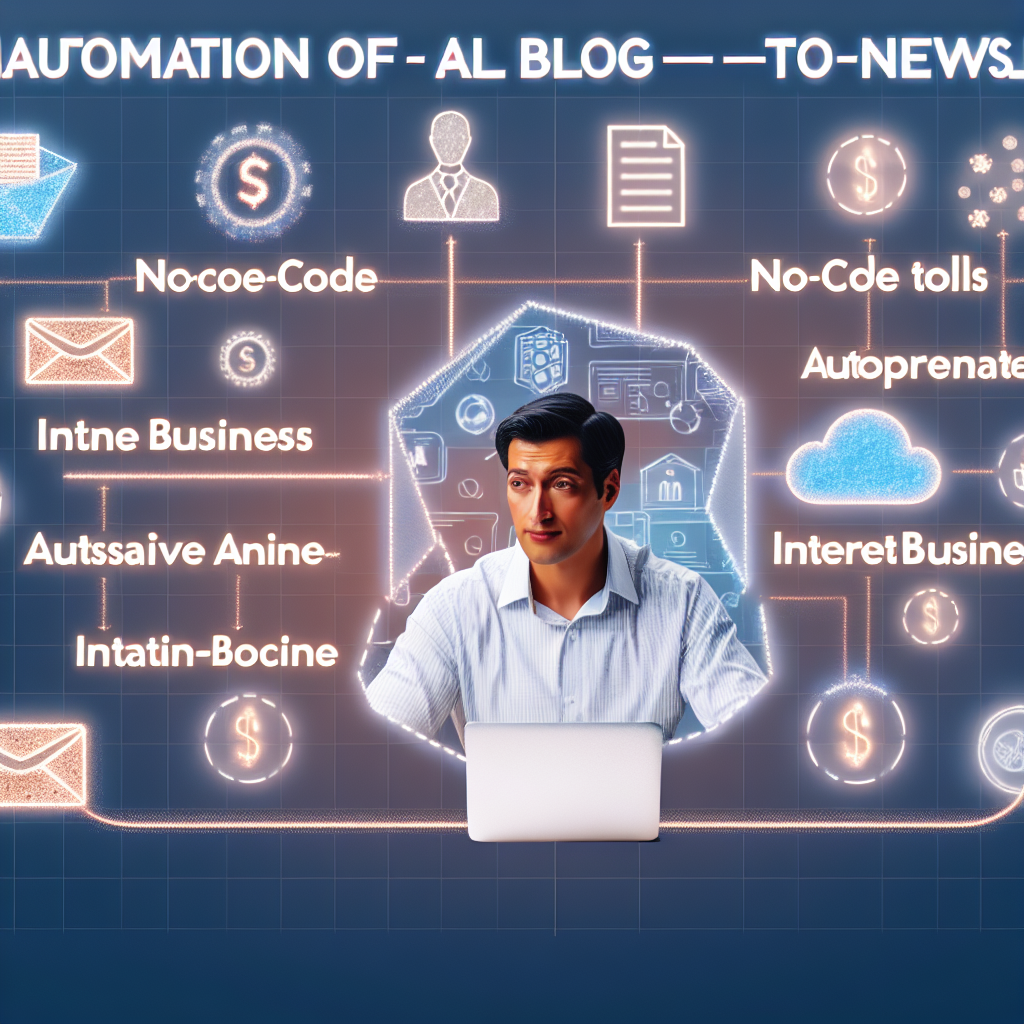
Comments are closed