No-Code AI Email Course Automation: A Step-by-Step Guide for Solopreneurs to Generate Passive Income
Are you a solopreneur burned out by endless content creation, manual email blasts, and the constant scramble to stay on top of your inbox? Imagine kicking back with a coffee while your No-Code AI Email Course Automation magically nurtures leads, educates subscribers, and even generates passive income on autopilot. In this guide, we’ll show you exactly how to build and automate an AI-driven email course—no coding required.
Why No-Code AI Email Course Automation Matters for Solopreneurs
As a one-person shop, your time is your most precious asset. You need systems that work for you 24/7. That’s where email automation meets AI, empowering you to:
- Convert cold leads into raving fans
- Deliver consistent, valuable content without lifting a finger
- Monetize your knowledge through passive income streams
- Scale your business without hiring a team
Sound too good to be true? It’s not. Companies like Zapier have shown that simple, no-code automations can save hundreds of hours each year. Pair that with AI, and you amplify your impact.
Key Benefits of a No-Code AI Email Course
Before diving into the “how,” let’s highlight the “wow.” A well-built AI email course can:
- Engage subscribers with personalized content tailored by AI.
- Scale outreach without manual drudge work.
- Monetize expertise through upsells or subscription tiers.
- Analyze performance in real time and tweak offers.
Main Components You’ll Need
Ready to geek out? Here’s your no-code AI email course tech stack:
- Email Marketing Platform (e.g., Mailchimp, ConvertKit, or ActiveCampaign)
- AI Content Generator (like Notion AI or OpenAI GPT-4 via a no-code connector)
- Automation Tool (Zapier or Make.com)
- Landing Page Builder (Carrd, Leadpages, or Unbounce)
- Payment Processor (Stripe or PayPal)
- Analytics Dashboard (Google Analytics and QuickBooks for revenue tracking)
Step-by-Step No-Code AI Email Course Automation
Follow these steps closely. Take your coffee, strap in, and get ready to automate.
1. Define Your Course Content and Goals
Start by mapping out your curriculum. Ask yourself:
- Who is my ideal student?
- What pain points do they have?
- How many lessons/modules will resonate without overwhelming?
- What’s my main call to action (CTA) at each stage—free download, upsell to paid course, consultancy call?
Pro tip: Use a simple spreadsheet or a tool like Notion to outline your course topics.
2. Generate Course Content with AI
You don’t need to write every word by hand. Here’s how:
- Open your AI tool (e.g., Notion AI or GPT-4 via a no-code integration).
- Feed it prompts like, “Write a 300-word email on how to set up an email list for beginners.”
- Review and tweak the generated copy. Inject your brand voice and personal stories.
- Organize each email as a lesson in your email platform.
Why this works: AI cuts writing time by 70% while giving you a robust first draft to refine.
3. Build Your Landing Page
Next, create a sleek landing page to capture emails:
- Use Carrd or Leadpages for drag-and-drop simplicity.
- Include a clear headline, a short bullet list of benefits, and social proof or testimonials.
- Connect your form to your email marketing platform viaZapier or native integrations.
Quick tip: Keep the form to 1–2 fields (name and email). The simpler, the higher your conversion rate.
4. Set Up Email Sequences
In your email platform:
- Create an automated sequence titled “Welcome to the AI Email Course.”
- Upload your AI-generated content as individual emails.
- Schedule each email to send with a 24- to 48-hour interval to keep engagement high.
- Include a CTA in each email: reply, click a link, or join a webinar.
Lightning hack: Add merge tags—like first name—to personalize each message.
5. Automate with Zapier or Make.com
Now, glue it all together:
- Create a new Zap in Zapier.
- Trigger: New form submission on your landing page.
- Action: Add subscriber to your email sequence.
- Action: Tag subscriber based on interest or source.
- Advanced: Set up filters or steps to upsell a paid product at the end of the sequence.
This no-code workflow keeps your leads flowing smoothly into your AI-driven sequence.
6. Implement AI Pricing Strategies and Monetization
Generating traffic is great, but you’re here to make money. Consider top approaches:
- Free Course + Paid Upsell: Offer the first 3–5 lessons free, then pitch a comprehensive paid program.
- Subscription Model: Charge a small monthly fee for ongoing access to new lessons and community.
- One-Time Purchase: Bundle your full email course as a standalone digital product.
- Affiliate Partnerships: Recommend tools (like QuickBooks, AI services) and earn commissions.
According to Forbes, diversified income streams can stabilize your revenue and fund further growth.
Optimizing and Scaling Your AI Email Course
You’re live! Now, optimize and scale:
Track Key Metrics
- Open rates and click-through rates (CTR)
- Conversion rates on upsells
(use QuickBooks for revenue tracking) - Unsubscribe and spam complaint rates
- Engagement metrics on your landing page
Run A/B Tests
- Subject lines: Test emojis vs. plain text
- Email timing: Morning vs. afternoon sends
- CTA buttons: Color, placement, copy
Small tweaks can yield big lifts—sometimes 20–30% more conversions with simple tests.
Expand with Additional AI-Powered Courses
Once one course is humming, replicate the process:
- Spin up mini-courses on related topics (social media AI hacks, AI-driven content creation, chatbots).
- Use existing automations as templates—clone, tweak, and launch.
- Cross-promote courses within each sequence to boost lifetime value.
Best Practices for Lasting Success
Automation doesn’t mean “set it and forget it.” Maintain momentum with these habits:
- Weekly Reviews: Check performance dashboards every week.
- Monthly Content Refresh: Update AI prompts to reflect the latest trends.
- Community Engagement: Host live Q&A sessions or group chats once a month.
- Feedback Loop: Survey your students to refine lessons and identify new opportunities.
Frequently Asked Questions (FAQ)
1. What is no-code AI email course automation?
No-code AI email course automation uses drag-and-drop tools and AI writing engines to create, schedule, and send course content via email—no programming skills needed. It frees you up to focus on strategy and growth.
2. How much does it cost to set up an AI-powered email course?
Costs vary. Basic plans for email platforms start around $15–$30/month. AI tools like Notion AI can be $10–$50/month. Automation tools (Zapier) add $20–$50/month. Total investment: $50–$150/month.
3. Can AI-generated content sound too robotic?
Good question! Always review and personalize AI copy. Add anecdotes, examples, and your unique voice. AI is your first draft, not the final word.
4. How long does it take to see passive income?
Depends on your niche and traffic sources. Some solopreneurs see leads within days; meaningful revenue can take 4–8 weeks as you optimize and expand funnels.
5. Do I need technical skills to maintain these automations?
Not really. Most platforms offer intuitive builders. Occasional tinkering is required—for example, updating Zapier steps or AI prompts—but nothing a motivated solopreneur can’t handle.
Ready to automate your knowledge into a money-making machine? Grab your free AI Autopreneur Starter Kit and kickstart your no-code AI email course automation today!
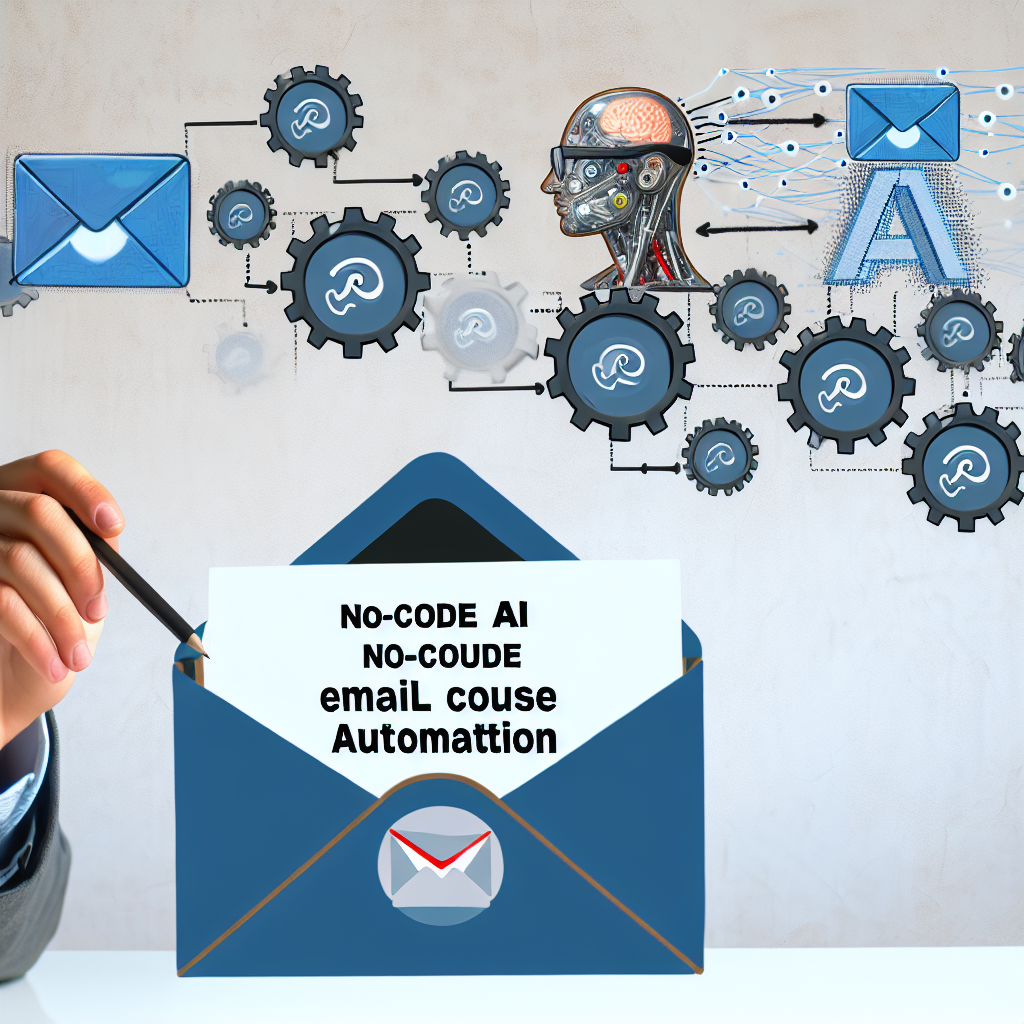
Comments are closed