Ready to turn your solo side hustle into a near-autopilot money machine? If you’re a US solopreneur tired of juggling inboxes, payment links, and product deliveries, this guide on How to Automate Digital Product Sales with AI Chatbots and Zapier is your new best friend. We all know the pain of manual order fulfillment—and the thrill of watching sales roll in while sipping coffee on Zoom calls. Stick around, and you’ll learn a no-code blueprint that frees up your time and supercharges your revenue.
Why You Must Automate Digital Product Sales
Imagine shipping ebooks, courses, templates, and reports without lifting a finger. Sounds like a unicorn dream, right? Here’s the kicker: automation is no longer reserved for tech giants. Today’s AI tools and integrations let you build frictionless funnels that:
- Save hours of busy work weekly.
- Reduce customer friction with instant delivery.
- Scale effortlessly as you add new offerings.
- Eliminate human errors in payment and delivery.
According to Forbes, businesses that automate key processes can see up to a 30% decrease in overhead. Let’s dive into the exact components you need.
Key Components: AI Chatbots, Zapier, and No-Code Tools
At its core, your automation stack relies on three pillars:
- AI Chatbots for instant customer engagement.
- Zapier for seamless app-to-app connections.
- No-code platforms to orchestrate workflows—no developer needed.
1. AI Chatbots: Your 24/7 Sales Reps
Chatbots powered by AI can answer FAQs, recommend products, and collect purchase intent. Solutions like Notion AI or Chatbot builders such as ManyChat integrate easily with Zapier. Key features include:
- Natural-language understanding (NLU).
- Customizable conversation flows.
- Payment link generation.
2. Zapier: The Glue That Holds Everything Together
Zapier connects over 5,000 apps—think Stripe, PayPal, Google Sheets, Mailchimp. When a sale happens, Zapier can:
- Trigger automated emails or SMS.
- Send digital files via Dropbox or SendOwl.
- Update your CRM and accounting in QuickBooks.
3. No-Code Platforms: Because Coding Isn’t Everyone’s Cup of Java
Tools like Zapier, Integromat (now Make), and Airtable let you build workflows through simple visual editors. No JavaScript, no headaches—just drag, drop, and deploy.
Step-by-Step No-Code Blueprint for Automating Sales
Follow these steps to create an end-to-end automated sales funnel for your digital products. All you need is a free Zapier account and your favorite AI chatbot service.
Step 1: Define Your Digital Product Portfolio
Start by listing your offerings: ebooks, guides, templates, video courses. Group them by price, category, or audience.
- Entry-level freebies (lead magnets).
- Mid-tier digital downloads ($10–$50).
- High-ticket courses or bundles ($100+).
Step 2: Choose and Configure Your AI Chatbot
Pick a bot platform that supports payment links. Configure:
- Greeting message and menu options.
- Product recommendation logic (e.g., “Looking for marketing templates?”).
- Payment link generation via Stripe or PayPal integration.
Pro Tip: Keep conversation flows short. Aim for under five clicks to purchase.
Step 3: Set Up Your Zapier Zaps
- Create a new Zap: “When a payment is successful in Stripe…”
- Action 1: Send the digital file via email (Gmail or SendGrid).
- Action 2: Add customer info to Google Sheets or Airtable for tracking.
- Action 3: Tag subscriber in your email marketing (Mailchimp, ConvertKit).
- Action 4: Add a new invoice entry in QuickBooks.
Zap templates are available in Zapier’s library—just search “send digital download.”
Step 4: Test and Optimize Your Workflow
Run test transactions to ensure:
- Payments go through without errors.
- Digital files are delivered promptly.
- Customer data is correctly logged.
Quick Wins: Set up Slack notifications for each sale so you can celebrate in real time—or immediately fix broken links.
Step 5: Launch and Monitor
After testing, announce your automated system via social media, email, and blog posts. Monitor for:
- Failed payments or delivery errors.
- Abandoned carts—use the chatbot to follow up.
- Customer feedback for chatbot improvements.
Essential AI Tools for Solopreneurs
To get the most out of your automation, consider adding these to your tech stack:
- Chatbot Builders: ManyChat, Chatfuel, Tidio.
- AI Copywriting: Jasper.ai, Copy.ai.
- AI-driven Analytics: Google Analytics with AI insights, Hotjar.
- CRM: HubSpot (free tier), Zoho CRM.
Each integrates seamlessly with Zapier—no dev ticket required.
How to Automate Content Creation and Publishing
Need fresh blog posts, social captions, or email sequences? Here’s a quick recipe:
- Use an AI writing assistant (e.g., Jasper) to draft content.
- Save drafts to Google Docs or Notion.
- Trigger a Zap: “When a new doc is labeled ‘Ready for review’…”
- Action: Publish to WordPress, Buffer, or Hootsuite.
- Action: Notify your Slack channel that new content is live.
With this flow, you’ll have a content pipeline that moves from idea to publish in minutes.
AI Pricing Strategies for Digital Products
Pricing can make or break your sales. Use AI-driven market research tools to:
- Analyze competitor pricing.
- Test price elasticity with A/B experiments.
- Offer dynamic discounts for cart abandoners.
Example: Use a chatbot to offer a 10% off coupon if someone hesitates at checkout. You’ll recover 15–30% of abandoned carts on average.
Top Monetization Models for Automation
Digital products open up diverse revenue streams. Consider:
- One-off purchases (ebooks, templates).
- Subscription models (membership sites, content libraries).
- Upsell and cross-sell flows via chatbots.
- Affiliate partnerships triggered by automated referrals.
Strategy Tip: Build a tiered funnel—lead magnet → tripwire → core offer → high-ticket upsell—for maximum lifetime value.
Common Pitfalls and How to Avoid Them
- Overcomplicating workflows: Keep Zaps under five steps.
- Ignoring customer feedback: Regularly refine your chatbot scripts.
- Neglecting security: Use secure file delivery (SendOwl, Gumroad).
- Forgetting testing: Always run mock transactions before going live.
FAQ: Automating Digital Product Sales with AI Chatbots & Zapier
Q1: Do I need coding skills to set up these automations?
Not at all. Zapier and most AI chatbot builders use visual editors—no coding required. Even complete beginners can launch in hours.
Q2: Which payment processors work with Zapier?
Zapier supports Stripe, PayPal, Square, and more. You can connect multiple processors to diversify your checkout options.
Q3: Can I sell internationally using this blueprint?
Absolutely. Stripe and PayPal handle multi-currency. Just ensure your chatbot messages and delivery emails account for time zones and language preferences.
Q4: How do I handle customer support after purchase?
Automate support tickets by integrating your chatbot with tools like Zendesk or Freshdesk via Zapier. You’ll get alerts and can respond from a unified dashboard.
Q5: What’s the best way to test my entire funnel?
Create a sandbox account in Stripe or PayPal, use test products with $0.01 price tags, and run demo purchases. Verify each step logs correctly and delivery triggers instantly.
Ready to launch your AI-driven digital product empire? Grab your free “AI Autopreneur Starter Kit,” complete with templates, chatbot scripts, and Zap recipes. Let the automation do the heavy lifting so you can focus on growth—and maybe a little R&R.
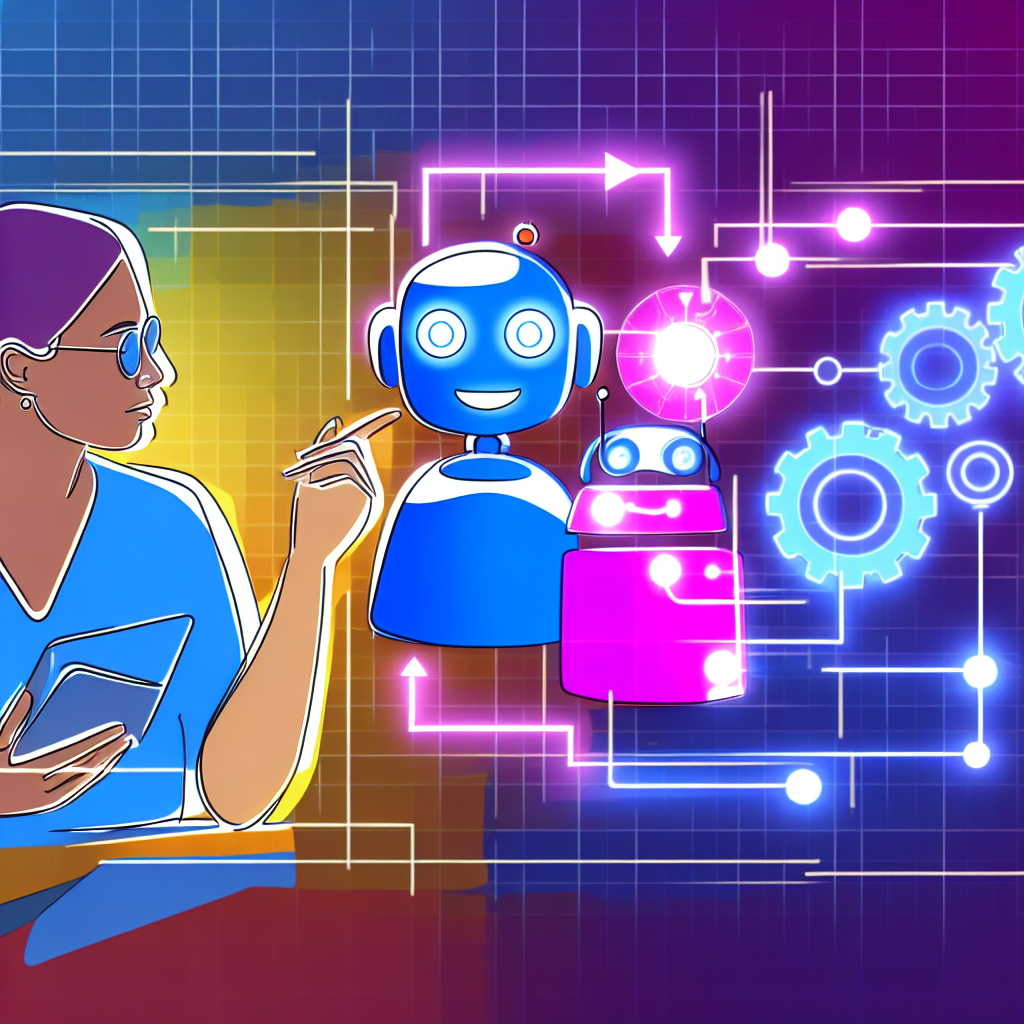
Comments are closed