Feeling like your email inbox is both a goldmine and a black hole? You know that nurturing course leads with consistent messages can skyrocket your sales, but manually sending, tracking, and tweaking each email is the grind nobody signed up for. Enter AI Email Sequence Automation for Course Creators: your ticket to hands-off marketing, premium upsells, and reliable recurring revenue.
In this step-by-step guide, we’ll show you how to build an AI-driven email funnel that welcomes new students, encourages upsells, and keeps your audience engaged—without you having to hit “send” every single time. Ready to stop the email hustle and start scaling your online course business?
Why AI Email Sequence Automation for Course Creators Matters
As a solopreneur or small business owner, you’re juggling content creation, student support, social media, and possibly even accounting (we see you, QuickBooks warrior). Throwing manual email campaigns into the mix can feel like spinning plates on a unicycle.
AI Email Sequence Automation for Course Creators solves this by:
- Saving time: Let AI handle personalization, scheduling, and A/B testing.
- Boosting conversions: Deliver the right message at the right moment.
- Increasing recurring revenue: Nurture existing students into high-ticket upsells.
- Scaling effortlessly: Set it and forget it, then focus on course content or teaching.
Step 1: Define Your Email Sequence Goals
Before you dive into platforms and workflows, get clear on what you want to achieve:
- Welcome & Onboarding: Ensure new students know how to access the course and feel supported.
- Engagement & Value: Share tips, success stories, and encourage module completion.
- Upsell & Cross-Sell: Offer add-ons like coaching calls or advanced modules.
- Reactivation: Win back dormant students with special incentives.
Pro tip: Map these goals onto a timeline—day 0 for welcome, day 3 for engagement tips, day 7 for upsell pitch, day 14 for reactivation offer.
Step 2: Choose the Right AI Email Automation Platform
Not all tools are created equal. Look for platforms that integrate AI-driven copy suggestions, behavioral triggers, and robust analytics. Some popular choices include:
- ActiveCampaign (with predictive sending)
- Mailchimp (AI-powered content optimizer)
- ConvertKit (visual automations for creators)
- Drip (e-commerce and course-friendly workflows)
For more on email automation best practices, check out Zapier’s guide to email automation.
Step 3: Craft High-Converting AI-Powered Email Templates
This is where AI shines. Modern platforms can generate email drafts based on your brief, audience data, and best practices. Here’s how to structure your core emails:
1. The Warm Welcome Email
- Subject: “Welcome to [Course Name]! Here’s Your First Lesson”
- Body: A friendly greeting, course access instructions, and a quick win (e.g., download a worksheet).
- AI Tip: Use built-in personalization tags like {first_name} or {{last_course}} for extra warmth.
2. The Engagement Booster
- Subject: “How to Master Module 2 in Minutes”
- Body: Offer tips, links to video tutorials, and an invitation to your private community.
- AI Tip: Let the AI suggest a testimonial snippet to build social proof.
3. The Upsell Invitation
- Subject: “Ready to Level Up? Special Coaching Offer Inside”
- Body: Present your premium package, highlight benefits, and include a limited-time discount.
- AI Tip: Experiment with dynamic pricing recommendations from your AI model.
4. The Win-Back Email
- Subject: “We Miss You! Here’s 20% Off to Rejoin”
- Body: Remind them of past successes, offer a compelling reason to return, and include a clear CTA.
- AI Tip: Use churn prediction data to adjust offer severity.
Step 4: Implement Behavioral Triggers and Segmentation
Sending the same email to everyone? That’s so 2010. AI-driven segmentation and triggers let you deliver hyper-relevant content:
- Course Progress Triggers: Email when a student completes or stalls in a module.
- Engagement Score Segments: Separate “highly engaged” from “cold leads.”
- Purchase History Tags: Track who bought add-ons to pitch complementary products.
Integrate your LMS (Teachable, Thinkific) via native APIs or Zapier to automate these triggers. For a deeper dive, see Notion AI’s tips on AI-driven content workflows.
Step 5: Optimize for Deliverability and Open Rates
Even the best content fails if it lands in spam. Boost inbox placement by:
- Authenticating your domain (SPF, DKIM, DMARC).
- Keeping subject lines under 60 characters.
- Personalizing preview text.
- Cleaning your list regularly (remove bounces and unsubscribes).
Bonus: Use AI suggestions to test alternative subject lines and preview texts. Mailchimp’s Subject Line Helper is a solid example.
Step 6: Analyze, Iterate, and Scale
Data is your best co-founder. Monitor these key metrics:
- Open Rate—are your subject lines effective?
- Click-Through Rate (CTR)—are people engaging with your content?
- Conversion Rate—are they buying your upsells?
- Churn Rate—are students dropping off?
Use AI-driven analytics dashboards (e.g., ActiveCampaign’s machine learning insights) to surface trends. Then, tweak copy, timing, or offers and watch your recurring revenue climb.
Advanced Tips: Supercharge with AI-Driven Strategies
Once you’ve nailed the basics, layer on these advanced tactics:
- Dynamic Content Blocks: Show different offers based on user behavior.
- AI Pricing Strategies: Let AI recommend tiered pricing or bundling options.
- Predictive Churn Models: Identify at-risk students before they drop off.
- Language Optimization: Use AI to translate or localize emails for global audiences.
By combining AI tools for solopreneurs with these advanced techniques, you’ll build a robust, self-optimizing email engine that literally pays you while you sleep.
Putting It All Together: Your AI Email Sequence Workflow
- Plan your sequence and map goals.
- Choose an AI-friendly email platform.
- Create AI-generated templates for each stage.
- Set up behavioral triggers and dynamic content.
- Authenticate your domain and optimize deliverability.
- Deploy, monitor, and iterate using AI analytics.
Imagine waking up to new course sales notifications instead of an inbox full of tasks. That’s the power of how to automate content and scaling your online course business.
Conclusion: Start Boosting Recurring Revenue Today
If you’re serious about transforming your course business from a one-off sale machine into a recurring revenue powerhouse, AI Email Sequence Automation for Course Creators is your secret weapon. By following this guide, you’ll streamline your marketing, increase conversions, and reclaim your time for teaching, creating, or maybe even a weekend getaway.
Ready to dive in? Grab your free AI Autopreneur Starter Kit by filling out the quick form below. You’ll get templates, workflows, and insider tips to launch your first automated sequence in under an hour!
Frequently Asked Questions about AI Email Sequence Automation
1. What is AI Email Sequence Automation?
AI Email Sequence Automation uses machine learning to generate, schedule, and optimize emails based on user behavior and engagement data. It reduces manual work and improves results over time.
2. Can I use my existing email list?
Absolutely. Simply import your list into your chosen AI-powered platform. Just make sure to clean it first—remove invalid addresses and segment based on engagement.
3. Do I need coding skills to set this up?
Nope. Most modern platforms offer drag-and-drop builders, pre-built AI templates, and native integrations with LMS tools. If you can click a few buttons, you’ve got this.
4. How often should I send automated emails?
That depends on your audience. A common cadence is welcome on day 0, engagement on day 3, upsell on day 7, and reactivation on day 14. Use AI analytics to refine the timing.
5. Will AI replace human copywriters?
Not entirely. AI excels at data-driven personalization and A/B testing, but your brand voice and creativity still need a human touch. Think of AI as your turbocharger, not the whole engine.
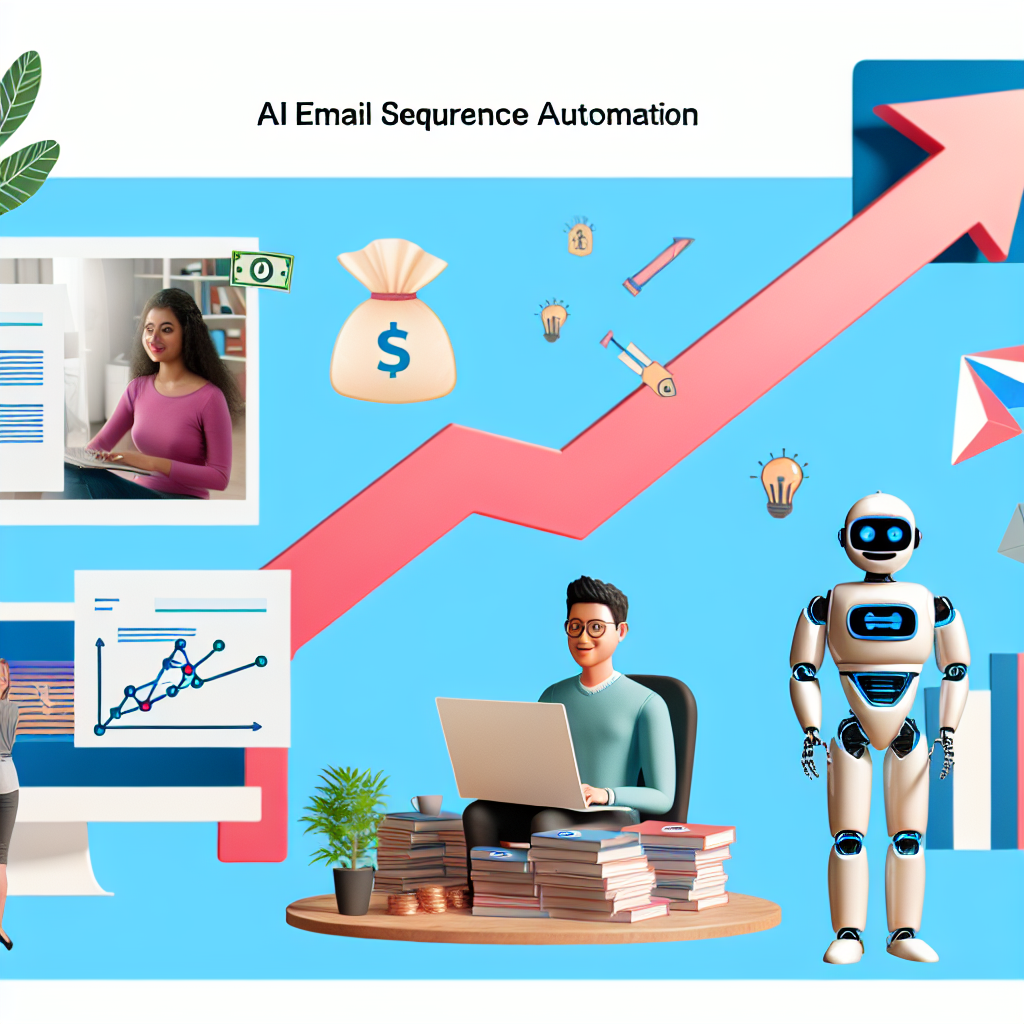
Comments are closed