Ever feel like you’re juggling more balls than a circus performer, trying to keep your membership site ticking while also plotting global dominion? Relax, solopreneur buddy. In this post, we’ll dive into how to automate your AI-powered membership site with no-code platforms for recurring revenue. You’ll spend less time on grunt work and more time sipping lattes, brainstorming new content, or watching cat videos—whatever fuels your mojo.
How to Automate Your AI-Powered Membership Site with No-Code Platforms for Recurring Revenue
Why Automate Your AI-Powered Membership Site?
Automation isn’t just a buzzword—it’s the secret sauce behind scalable, hands-off income. By leveraging AI tools for solopreneurs and no-code automation platforms, you can:
- Free up time: Say goodbye to manual uploads, payment reminders, and onboarding drudgery.
- Deliver consistent value: Set it and forget it—automated drip content and AI chat support keep members engaged.
- Boost recurring revenue: An optimized funnel with automated upsells and renewals can skyrocket your Lifetime Value (LTV).
How to Automate Your AI-Powered Membership Site with No-Code Platforms
Ready for a step-by-step guide? Below is a streamlined roadmap to help you how to automate content, billing, and engagement so that your membership site basically runs itself.
-
Choose the Right No-Code Platform
Not all no-code tools are created equal. Focus on platforms that excel at:
- Integrations (Zapier, Make.com)
- Ease of use (bubble.io, Carrd, Webflow)
- Member management (Memberstack, Outseta)
For more on building world-class workflows, check out this guide from Zapier.
-
Set Up Membership Tiers & AI Pricing Strategies
Your pricing model affects everything from sign-ups to churn. Consider these options:
- Tiered plans (Basic, Pro, VIP)
- Pay-as-you-go credits for extra AI queries
- Annual billing discounts for lower churn
Pro tip: Offer a free trial or freemium tier to showcase your AI magic, then upsell to premium tiers.
-
Integrate AI-Powered Content Generation
AI can handle blog posts, course modules, drip emails, and even quizzes. Tools like Notion AI and Copy.ai streamline creation. Here’s how:
- Create content templates (e.g., “5-step tutorial” or “case study format”).
- Feed prompts into your AI (e.g., “Write a 500-word lesson on lead magnets”).
- Automate publishing via your no-code CMS (Webflow, WordPress + MemberPress).
-
Automate Member Onboarding & Offboarding
First impressions matter. Set up:
- Welcome email sequences (triggered via Zapier).
- Access control (using Memberstack or Outseta).
- Exit surveys to learn why members churn.
-
Implement Recurring Billing & Payment Automations
Nothing kills cash flow like failed payments. Use tools like Stripe + QuickBooks for:
- Automated invoicing
- Retry logic for declined cards
- Revenue recognition reports
-
Enable AI-Driven Member Support
Scale support with AI chatbots and knowledge bases:
- Deploy a chatbot on Intercom or Crisp—trained on your own FAQ.
- Use AI to suggest relevant articles from your help center.
- Escalate complex queries to you or a human agent.
-
Analyze, Optimize, & Scale
Metrics don’t lie. Keep an eye on:
- Churn rate
- Monthly Recurring Revenue (MRR)
- Customer Acquisition Cost (CAC) vs. LTV
Use dashboards in Google Data Studio or Zapier’s recommended analytics tools to drive data-based decisions.
Key Benefits of No-Code Automation for Recurring Revenue
Here’s why going no-code + AI is a total game-changer:
- Speed to market: Launch features in hours, not months.
- Lower costs: No developer retainer needed.
- Increased flexibility: Pivot pricing or content flow with a few clicks.
- Better customer experience: Instant responses and personalized content.
Top Tools & Top Monetization Models
Want a quick cheat sheet? Here’s a curated toolkit:
- Memberstack (membership management)
- Zapier (workflow automation)
- Notion AI (content creation)
- Stripe + QuickBooks (billing + accounting)
- Intercom (AI support chatbot)
- Google Data Studio (analytics)
Best Practices to Maximize Your Automated AI-Powered Membership Site
Automation is powerful, but only if it’s set up right. Follow these pro tips:
- Test end-to-end before going live—simulate sign-ups, cancellations, and content access.
- Document your workflows so you can hand them off to a VA or partner.
- Audit AI outputs weekly to maintain quality and brand voice.
- Solicit member feedback via automated surveys to continuously improve.
Frequently Asked Questions
1. How much does it cost to set up a no-code, AI-powered membership site?
Depending on your toolset, expect anywhere from $50 to $500/month for premium no-code platforms, plus ~2–3% + $0.30 per transaction if you use Stripe. Many tools (e.g., Notion AI, Zapier) offer free tiers to start.
2. Can I really automate everything, or will I still need manual work?
You can automate 80–90% of the heavy lifting—content drips, billing, support FAQs. However, periodic audits and strategy tweaks will always require a human touch.
3. Which no-code platform is best for membership payments?
Memberstack and Outseta are leaders in easy payment integration. If you need advanced analytics, combine Stripe with QuickBooks for full financial visibility.
4. How do I reduce churn with automation?
Implement automated renewal reminders, personalize content recommendations with AI, and deploy exit surveys to diagnose churn causes. Use these insights to refine your offering.
5. What security measures should I consider?
Ensure your no-code platform is GDPR and CCPA compliant, use SSL encryption, and enable two-factor authentication (2FA) for admin access.
Craving more insider tips, templates, and ready-made workflows? Grab your free “AI Autopreneur Starter Kit” below!
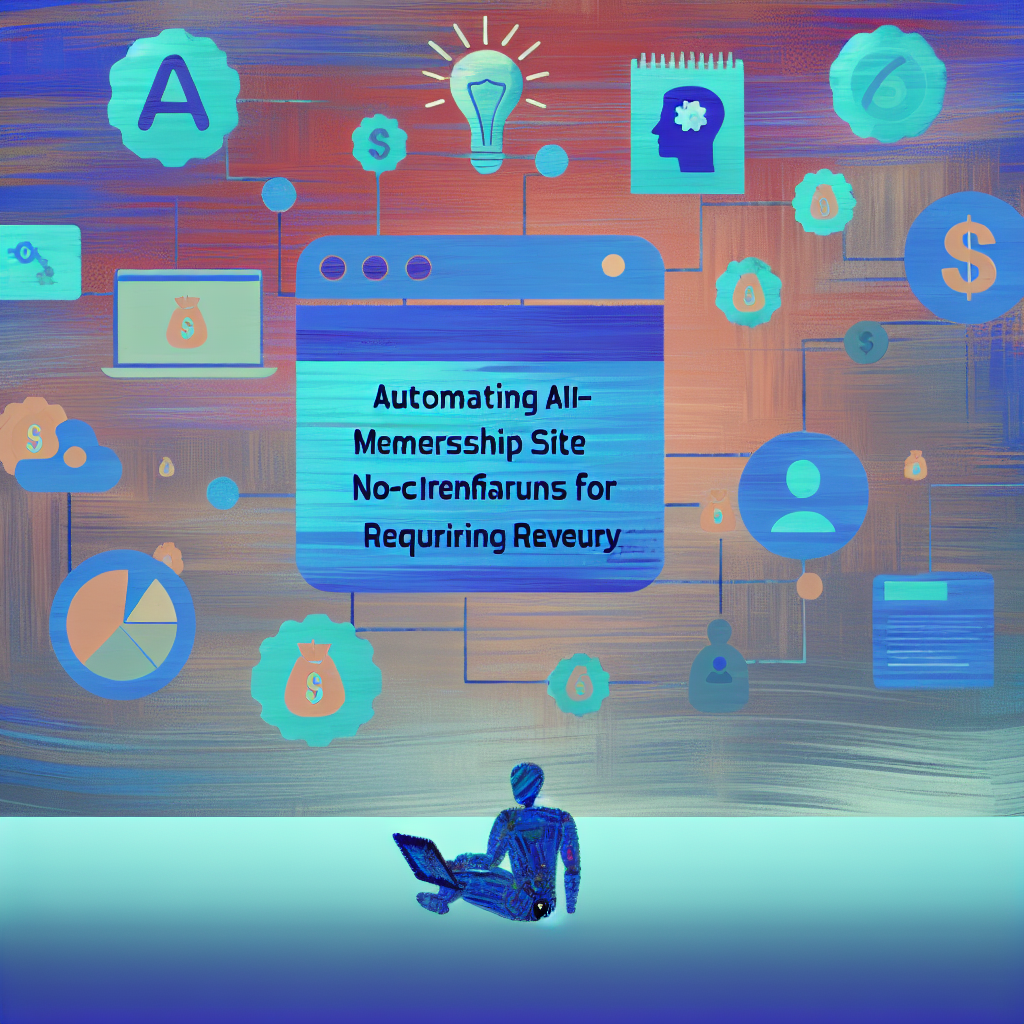
Comments are closed