Feeling like you’re juggling flaming torches while riding a unicycle? Welcome to solopreneur life—where “more hours in a day” sounds like a cosmic joke. If you’ve been dreaming of stepping off the hamster wheel and letting AI handle the grind, you’re in the right place. In this guide, you’ll discover how to automate your membership site with AI so you can focus on growth (or, you know, sleep). Buckle up.
Why Automate Your Membership Site with AI?
You’ve built a membership community. You’ve created killer content. But now you’re trapped in endless support tickets, content scheduling, and pricing tweaks. Automating your site with AI means:
- More Free Time: Machines don’t need coffee breaks or vacation days.
- Consistent Quality: AI ensures your content and responses are on point, every time.
- Scalable Growth: Whether you have 10 members or 10,000, AI handles the workload seamlessly.
In other words, it’s like hiring a super-smart, tireless assistant that never asks for a raise.
Core Benefits of AI-Powered Membership Automation
1. Instant Member Support
AI chatbots and virtual assistants can answer FAQs, troubleshoot login issues, and even guide new members through your onboarding process. No more late-night support marathons.
2. Automated Content Delivery
Set your drip content on autopilot. Whether you’re releasing weekly modules or daily tips, “how to automate content” goes from buzzword to brick-and-mortar reality.
3. Smart Pricing Adjustments
Leverage AI pricing strategies to test membership tiers, dynamic discounts, and upgrade offers based on user behavior and industry benchmarks.
4. Data-Driven Insights
AI analytics track engagement, churn risk, and high-value members. Say goodbye to guesswork and hello to targeted retention campaigns.
Essential AI tools for solopreneurs
Before diving into setup, you need the right toolkit. Here are some top picks:
- Notion AI (Notion AI): Automated content briefs, summaries, and brainstorming prompts.
- Zapier (Zapier): Connects your membership platform, email provider, and payment processor for seamless workflows.
- ManyChat or Chatfuel: Build conversational AI chatbots that live on your site or Facebook page.
- Mailchimp or ActiveCampaign: Email marketing automation with personalized sequences.
- QuickBooks (QuickBooks): Automated invoicing and financial tracking, synced with membership payments.
How to Automate Your Membership Site with AI: A Step-by-Step Guide
-
Audit Your Current Workflow
Identify repetitive tasks: content publishing, member onboarding, support tickets, renewals. Document each step in a simple flowchart or spreadsheet. -
Define Clear Goals
Do you want to reduce manual work by 80%? Improve response times? Boost retention by 20%? Set SMART goals to guide your automation blueprint. -
Select Your AI Platform
Match your needs to features:- Content creation → Notion AI or Copy.ai.
- Chat support → ManyChat or Chatfuel.
- Workflow automation → Zapier.
- Email sequences → Mailchimp, ActiveCampaign, or ConvertKit.
-
Design Your Content Workflow
Implement “drip” schedules so members unlock modules automatically. Use your AI tool to:- Generate lesson outlines and summaries.
- Create quizzes or assessments with AI-driven question banks.
- Tag content by skill level, topic, or format for personalized delivery.
-
Implement Smart Pricing
Utilize AI pricing strategies like dynamic discounts, trial-to-paid funnels, and bundle offers. Tools like ProfitWell can analyze competitor data and suggest sweet spots. -
Set Up Chatbot Conversations
Train your chatbot on member FAQs. Integrate with your CRM so it can:- Answer billing queries (e.g., “When does my subscription renew?”).
- Recommend relevant courses or resources.
- Escalate complex issues to you or your support team.
-
Automate Payment and Renewals
Connect your membership platform to QuickBooks or Stripe. Use Zapier to:- Record payments automatically.
- Send renewal reminders 7 days before expiry.
- Offer one-click upgrade options via email or in-dashboard pop-ups.
-
Monitor, Measure, and Iterate
Use analytics dashboards (built into most membership platforms or third-party tools like Google Analytics) to track:- Member engagement rates.
- Churn and retention metrics.
- Revenue per user.
Tweak your AI prompts, pricing tiers, and content schedule monthly.
-
Explore top monetization models
Test different revenue streams:- Tiered memberships with exclusive perks.
- One-time paid masterclasses.
- Affiliate partnerships and sponsored content.
- Physical product upgrades (e.g., branded workbooks).
Best Practices and Pitfalls to Avoid
- Start Small: Don’t automate everything at once. Pilot one workflow, refine it, then expand.
- Maintain Human Touch: AI shouldn’t feel robotic. Personalize messages with member names and context.
- Regularly Update AI Training: Refresh your chatbot’s knowledge base and content templates every quarter.
- Guard Privacy and Compliance: Ensure your AI tools comply with GDPR or CCPA if you serve EU or California residents.
- Monitor Costs: AI tools can be subscription-heavy. Track ROI by comparing time saved versus monthly fees.
Real-World Success Story
Take “Creative Coders Club,” a one-person operation offering web development tutorials. By integrating an AI-powered drip content system via Notion AI and Zapier, they reduced manual content scheduling by 90% and increased member retention from 60% to 85% in three months. Their founder jokes that he spends more time debugging his coffee machine than his membership site now.
Conclusion
You don’t need an army of assistants to run a thriving membership site. With the right mix of AI tools for solopreneurs, a clear automation plan, and some occasional fine-tuning, you can reclaim your time and scale faster than ever. Ready to ditch the busywork?
Snag your free „AI Autopreneur Starter Kit” and start automating like a pro. Get checklists, sample workflows, and tool recommendations—zero fluff, all action.
FAQ
1. What’s the first step in automating my membership site?
Begin by auditing your current processes. Document repetitive tasks—content drops, member emails, support queries—and rank them by time consumption. This helps you prioritize which workflows to automate first.
2. Can I automate content creation without sounding robotic?
Absolutely. Use AI tools (like Notion AI) to generate drafts, then add your personal anecdotes, humor, and style. Treat AI output as a rough cut, not a final publish-ready asset.
3. How do I choose the best AI chatbot for my site?
Evaluate chatbots on ease of setup, integration options (e.g., Facebook, website widgets), natural language understanding, and pricing. ManyChat and Chatfuel offer free tiers, so you can test before committing.
4. Will automating membership renewals annoy my members?
Not if you do it right. Send friendly reminders 7–14 days before renewal, offer easy opt-out, and provide value-packed updates. People appreciate clear communication over surprise charges.
5. How much does it cost to set up AI automation?
Costs vary. Basic AI tools and workflows can start around $50–$100/month. Advanced setups with enterprise-grade platforms may run $500+/month. Always weigh subscription costs against time saved and revenue uplift.
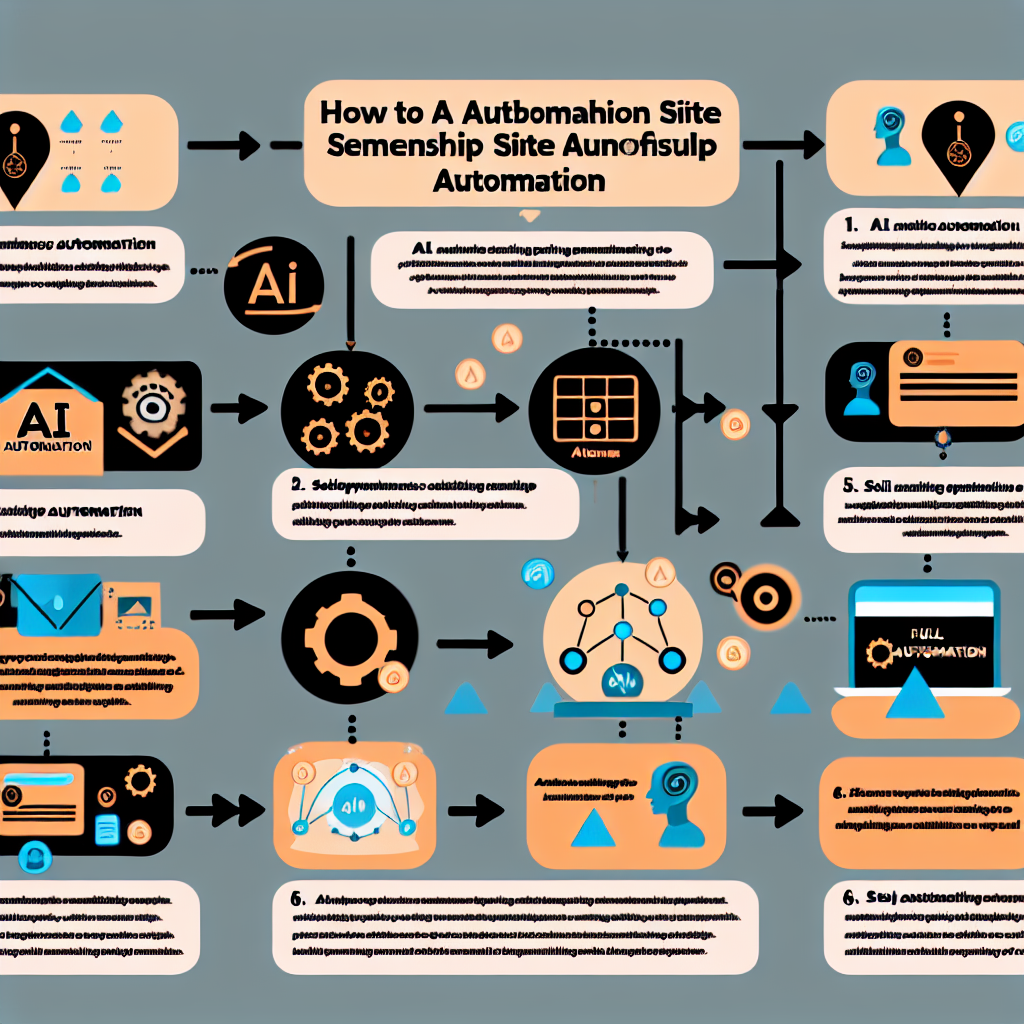
Comments are closed