Looking for a way to turn your membership site into a money-making machine that practically runs itself? You’re in the right place. In this guide, we’ll show you How to Automate Your Membership Site with AI and No-Code Tools for Recurring Revenue—no coding degree required. Say goodbye to burnout and hello to freedom (and steady cash flow).
Why Automate Your Membership Site with AI?
As a solopreneur or small business owner, you’re juggling content creation, marketing, customer support, and more. Automating your membership site means:
- Save time on repetitive tasks
- Provide instant value to members around the clock
- Scale effortlessly without hiring a large team
- Guarantee consistent revenue through recurring billing
If you’re still manually uploading videos, sending emails, or handling support tickets, you’re leaving growth—and profit—on the table.
Main Benefits of AI-Driven Membership Site Automation
Before diving into tools and tactics, let’s cover the high-level wins you’ll score by automating your membership site:
- 24/7 Availability: AI chatbots and automated workflows keep members engaged, even while you sleep.
- Personalized Experiences: Tailor content recommendations using AI algorithms and drive higher retention.
- Reduced Churn: Proactive messaging and milestone reminders decrease cancellations.
- Data-Driven Decisions: AI analytics reveal what content resonates and where to invest next.
Step-by-Step Guide: How to Automate Your Membership Site with AI and No-Code Tools for Recurring Revenue
1. Define Your Membership Structure and Content Strategy
Every successful automation project starts with a clear blueprint.
- Identify Tiers & Pricing: Free, Basic, Premium—map out what’s included. Use QuickBooks or a simple spreadsheet to simulate revenue.
- Outline Core Modules: Break your curriculum or resource library into logical sections.
- Set Milestones: Plan drip schedules—weekly videos, monthly Q&A sessions, etc.
2. Choose the Right AI tools for solopreneurs
Look for AI solutions that integrate with no-code platforms:
- ⚙️ Chatbots: Use Zapier + ManyChat for instant member support.
- 📝 Content Generation: Tap Notion AI or similar to draft course materials, blog posts, or emails.
- 📊 Analytics: Platforms like Forbes mention tools like Google Analytics 4 with AI-powered insights.
3. Automate Content Delivery
One of the biggest time-sucks is manual content publishing. Here’s how to streamline it:
- Drip Scheduling: In your membership platform (Thinkific, Kajabi, or Circle), set up release dates for lessons.
- Auto-Emails: Connect your CRM (ConvertKit, Mailchimp) via Zapier to send onboarding sequences.
- Video Hosting: Use Vimeo or Wistia with API triggers to notify members when new videos are live.
4. Implement how to automate content Workflows
Workflows are your secret sauce. A typical automation flow might be:
- Member signs up → Zap triggers “Welcome” email + resource library link.
- After 7 days → AI-generated check-in email asks for feedback.
- After 14 days → Recommendation engine suggests specific modules.
- Before membership renewal → Reminder email + upsell offer for higher tier.
Top No-Code Platforms for Membership Site Automation
Pick a platform that supports integrations with AI and no-code tools:
- Circle – Community building + drip content
- Thinkific – Course creation + automated quizzes
- Kajabi – All-in-one (email, landing pages, automations)
- Podia – Simple storefront + membership features
All of these sync seamlessly with Zapier, Make.com, or Integromat, letting you plug in AI services without writing a single line of code.
Best Practices for Engagement and Retention
Your automation should feel human, not robotic. Keep these tips in mind:
- Personalization: Use member names and reference past activity.
- Drip-testing: A/B test deliver times, subject lines, and content formats.
- Feedback Loops: Automated surveys post-module keep you informed and show members you care.
- Community Triggers: When a member posts a question in your forum, an AI bot can assign it to the right moderator.
Setting Up AI pricing strategies and top monetization models for Recurring Revenue
Choosing the right pricing—and monetization model—is critical for long-term success. Consider:
- Tiers & Add-Ons: Base membership, premium courses, 1:1 coaching upsells.
- Usage-Based Pricing: Charge by data usage or support tickets resolved by your AI assistant.
- Hybrid Models: Combine subscriptions with one-off paid events or paid consultancy hours.
Use a tool like ProfitWell or QuickBooks to model revenue projections and churn rates. Then leverage AI to forecast growth and recommend price adjustments.
Advanced Tips: Integrating AI Across Your Business
Automation doesn’t stop at your membership site. For a fully AI-powered business:
- Lead Generation: AI chatbots on your homepage capture emails, qualify leads, and book discovery calls.
- Content Marketing: Use AI to research trending topics, draft outlines, and optimize SEO before you hit “publish.”
- Financial Automation: Auto-categorize expenses, send invoices, and reconcile books with AI-driven accounting software.
Real-World Success Stories
Don’t just take our word for it. Leading experts and companies are already reaping the benefits:
- Forbes reports that course creators using AI-driven personalization saw a 35% increase in retention. (source)
- A solopreneur cut support tickets by 70% after deploying a Zapier + ManyChat integration.
- Notion AI users automate routine updates and saved an average of 5 hours per week. (source)
FAQ
1. How much does it cost to automate a membership site?
Costs vary, but expect to invest in:
- Membership platform subscription ($29–$199/month)
- AI tool licenses (Notion AI, chatbot services, etc., $10–$50/month each)
- Integration platform (Zapier, Make.com, starting at $20/month)
Total: ~$60–$300 per month for solopreneur-level setups.
2. Can I automate everything without any coding skills?
Absolutely. No-code platforms and prebuilt AI integrations let you set up sophisticated automations with drag-and-drop builders and ready-made templates.
3. What if I don’t have an audience yet?
Start small: offer a free tier or mini-course to capture emails. Then implement lead-gen automations (AI chatbots, email sequences) to grow your list before rolling out paid tiers.
4. Which AI chatbot is best for membership sites?
ManyChat and Chatfuel are popular choices for Facebook and web chat. For more advanced NLP, consider Dialogflow or IBM Watson Assistant, both easily integrated via Zapier.
5. How do I measure the ROI of my automations?
Track key metrics like:
- Monthly Recurring Revenue (MRR)
- Churn Rate
- Time Saved on Manual Tasks
- Member Satisfaction Scores
Ready to take your membership site on autopilot? Grab your free „AI Autopreneur Starter Kit” and start automating today!
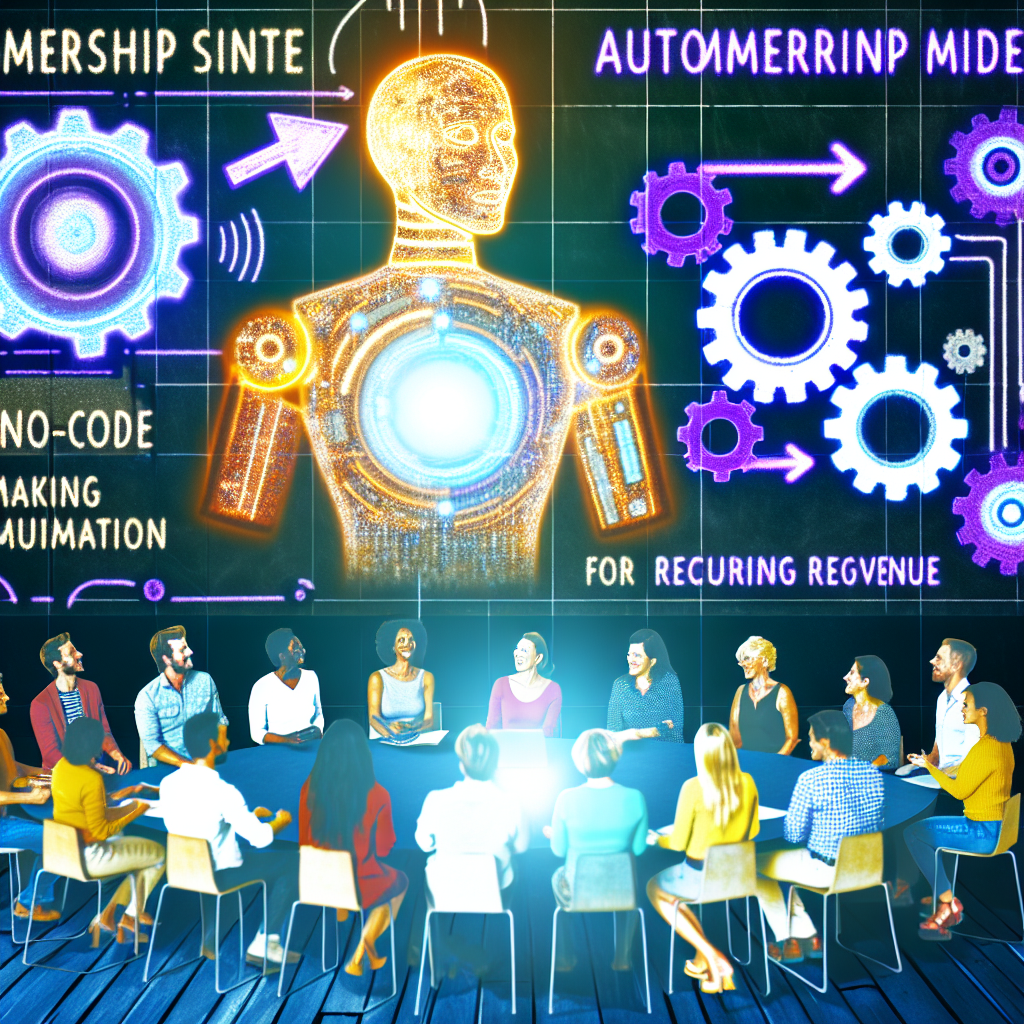
Comments are closed