Ever felt like you’re on a never-ending treadmill of content creation, member support, and marketing tasks for your membership site? You’re not alone. Many solopreneurs and small business owners struggle to juggle daily operations while dreaming of that elusive steady recurring income. What if I told you there’s a way to hit “pause” on the burnout, scale your site, and automate your workflows—all with the magic of AI? Buckle up, because we’re diving into how to automate your membership site with AI tools and enjoy the freedom (and profits) you deserve.
Why Automate Your Membership Site with AI Tools?
Before you roll your eyes thinking “Great, another automation pitch,” hear me out. The reality of running a membership site is that you’re constantly:
- Writing new content
- Answering member questions
- Onboarding subscribers
- Managing billing and renewals
If any of that sounds familiar, you’re stuck in a time-suck loop. But with AI, you can reclaim hours (even days) each week while delivering an even better experience to your members.
The Recurring Struggle: Manual Tasks and Burnout
Late-night content planning, dreaded refund requests, the endless cycle of “How do I…” emails. It’s a recipe for burnout—especially if you’re a one-person show.
The Promise: Time, Scale, and Income
Imagine waking up to new members seamlessly onboarded, fresh content automatically published, and personalized emails sent without you lifting a finger. That’s the power of AI-driven automation.
Key Benefits of AI Automation for Membership Sites
- Consistency: Deliver fresh, high-quality content on a reliable schedule.
- Scalability: Grow from dozens to thousands of members without hiring extra staff.
- Cost Efficiency: Save money by reducing manual labor and outsourcing.
- Better User Experience: Offer 24/7 support and personalized recommendations.
- Steady Recurring Income: Automate billing and renewals so revenue flows in like clockwork.
Essential AI tools for solopreneurs
Not all AI is created equal. Here are the must-have tools to power your membership site:
1. Content Creation and Management
- Notion AI (https://www.notion.so/product/ai): Generate blog posts, lesson outlines, and even sales copy with smart prompts.
- Jasper.ai: Turn keywords into SEO-optimized articles and drip-email sequences.
2. Customer Support Chatbots
- Chatbot platforms (e.g., ManyChat, MobileMonkey): Answer FAQs instantly and route complex queries to your inbox.
- GPT-based assistants: Provide personalized responses and script updates as your curriculum evolves.
3. Email Marketing and Automation
- Mailchimp or ActiveCampaign: Automate welcome sequences, renewal reminders, and upsell campaigns.
- Zapier (https://zapier.com): Connect your membership platform to email tools for trigger-based campaigns.
4. Billing and Financial Management
- QuickBooks (https://quickbooks.intuit.com): Automate invoicing, track recurring payments, and manage taxes.
- Stripe + Zapier: Sync payment data with CRMs and send automated receipts.
Step-by-Step Guide: How to Automate Your Membership Site with AI Tools
Ready to dive in? Follow these numbered steps to set up a fully automated, AI-powered membership machine.
-
Audit Your Current Workflow
List every repetitive task: content creation, member onboarding, support tickets, billing. You can’t automate what you haven’t mapped. -
Choose the Right Platform
Pick a membership site builder (Thinkific, Kajabi, MemberPress) that supports integrations and APIs. -
Integrate Content Generation
– Set up Notion AI or Jasper to draft blog posts, videos scripts, and course modules.
– Use templates and fixed prompts so AI outputs are consistent. -
Deploy Your AI Chatbot
– Build a conversational flow in ManyChat or MobileMonkey.
– Train it with your FAQ and escalate to live chat when needed. -
Automate Email Sequences
– Create a welcome series for new sign-ups.
– Schedule renewal reminder emails 7, 3, and 1 day before expiration.
– Upsell premium tiers with personalized product recommendations using merge tags. -
Sync Payments and Accounting
– Connect Stripe to QuickBooks via Zapier.
– Automate invoice creation, send payment receipts, and reconcile accounts daily. -
Monitor and Optimize
– Review analytics dashboards (Google Analytics, membership platform reports).
– Tweak AI prompts and email copy based on click-throughs and conversions.
Best Practices for AI-Driven Membership Site Automation
- Start Small: Automate one task at a time to avoid tech overwhelm.
- Maintain a Personal Touch: Use AI to handle routine queries but add human check-ins monthly.
- Keep Prompts Updated: Your curriculum and FAQs evolve—so should your AI scripts.
- Test Regularly: Run A/B tests on email subject lines, chatbot responses, and pricing offers.
- Secure Member Data: Choose GDPR-compliant tools and set strong password policies.
Advanced Tactics: AI pricing strategies and top monetization models
Once you’ve got the basics automated, it’s time to unlock higher revenue tiers:
- Dynamic Pricing: Use AI to analyze user behavior and adjust membership tiers or add-ons in real time.
- Pay-Per-Use Modules: Offer bite-sized workshops or one-off consulting calls at premium rates.
- Loyalty Programs: AI-driven point systems can automatically reward members for engagement, referrals, and course completions.
- Tiered Subscriptions: Let AI recommend upsells based on learning pace and activity levels.
Measuring Success and Iterating
Automation is not “set it and forget it.” Consistent monitoring ensures your membership site stays relevant and profitable:
- Key Metrics: Monthly recurring revenue (MRR), churn rate, average revenue per user (ARPU).
- AI Analytics Tools: Platforms like Zapier and native dashboards help you pull data across apps.
- Member Feedback: Send quarterly surveys powered by AI sentiment analysis to pinpoint improvement areas.
Putting It All Together
Automating your membership site with AI doesn’t have to feel like rocket science. By systematically integrating how to automate content generation, chatbots, email sequences, and payment workflows, you’ll be free to focus on growth, innovation, and—dare I say—sleeping in on weekends.
Ready to kickstart your automated, AI-powered membership empire? Get your free “AI Autopreneur Starter Kit” packed with templates, checklists, and insider tips. Just fill out the form below and watch your recurring income skyrocket.
FAQ
1. What AI tools are best for new membership sites?
Start with Notion AI for content drafts, ManyChat for basic chat flows, and Mailchimp for email automation. These user-friendly platforms let you test the waters without heavy coding.
2. How much does it cost to automate a membership site with AI?
Costs vary: basic AI tools can run $30–$100/month each, while premium platforms and advanced integrations might push you into the $500–$1,000/month range. Always calculate ROI based on time saved and additional revenue generated.
3. Can AI fully replace human customer support?
No—and you shouldn’t want it to. AI excels at handling routine questions around the clock, but you’ll still need human oversight for complex or sensitive issues to maintain trust and personalization.
4. How do I ensure data privacy with AI tools?
Choose GDPR-compliant tools, use secure API keys, and implement SSL encryption on your site. Regularly update passwords and review user permissions to protect member information.
5. What metrics should I track to measure automation success?
Focus on MRR (monthly recurring revenue), churn rate, ARPU (average revenue per user), email open/click rates, and chatbot resolution rates. Track trends monthly to identify improvement areas.
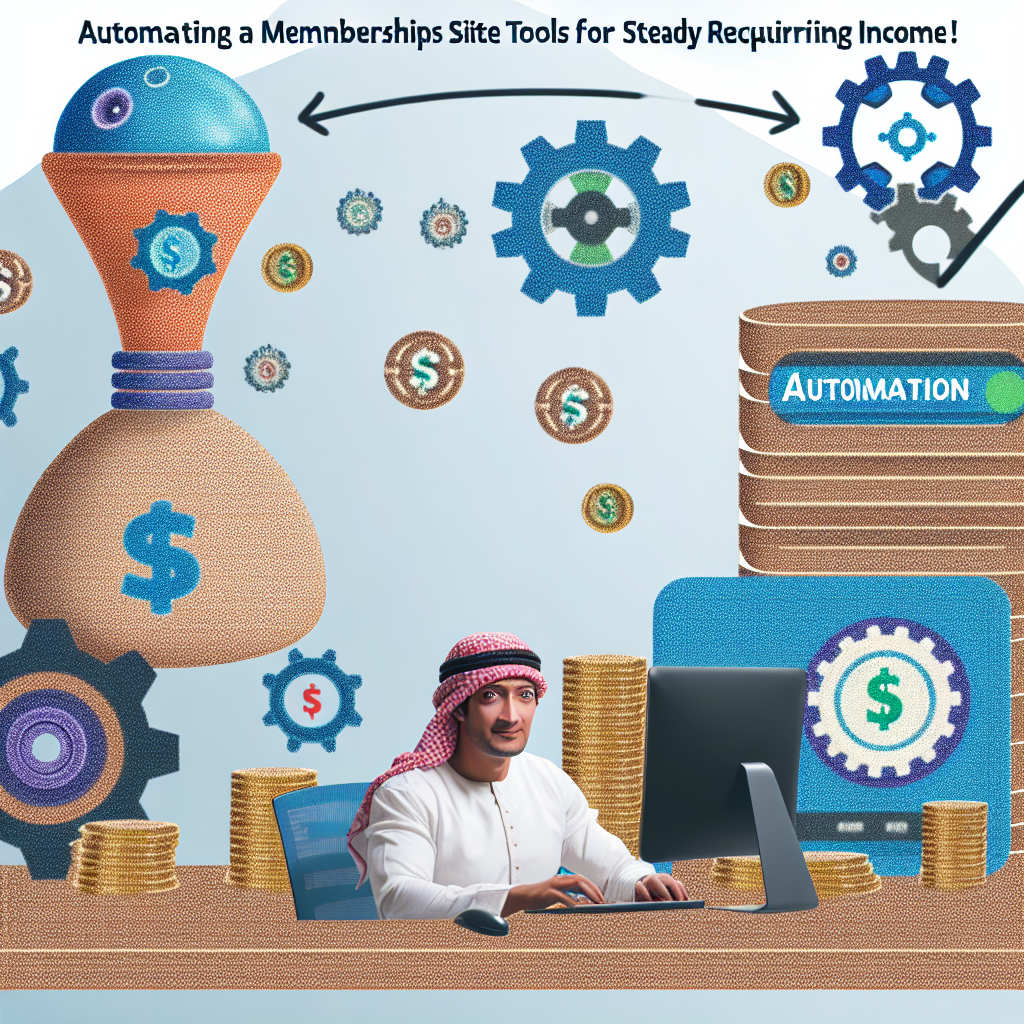
Comments are closed